If you have an Alpine branded car stereo that is fitted into your vehicle that has USB support, you can connect either an Apple product such as an ipad or any android smartphone for music playback. So you can play directly from your device. This saves you the time and effort to burn your own CDS or use an aux wire. Now some people have noticed that they get a USB device error message. This can sometimes be that the wire is not connected properly or in fact you are using an third party cable that is not supported by Alpine. You can't use white docking cable that came with your ipod, since Alpine provide their own black USB cable that makes any device compatible with the radio. If you are using the correct cable and its connected firmly, then what i suggest is that there is dirt in the port that is causing a bad connection.
UPDATE: Also check to see if there is any latest firmware update for your Alpine car radio. They might have added more devices.
1) Turn off the Alpine car radio.
2) Get a cotton bud and pour a few drops of any kind of rubbing alcohol based solution onto it.
3) Using the wet side, go over the four metal pins found placed inside the port.
4) Flip it over to the dry side and go over them again. You also might want to repeat the process for the connectors on the USB cable you are using as well to ensure a proper clean.
5) If this doesn't work you might want to consider resetting your Alpine car stereo back to factory settings. If that doesn't work, then its most likely the device you are using is not compatible with the Alpine car stereo you are using.

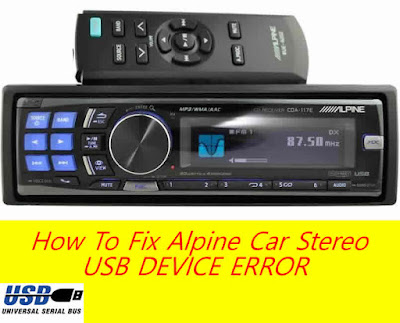




0 Comments: